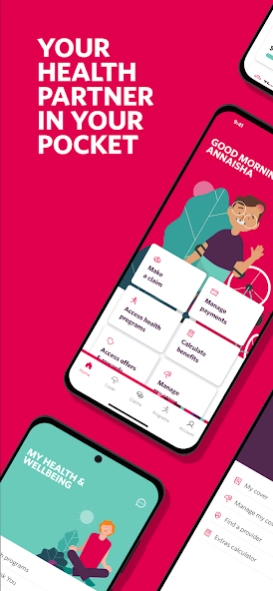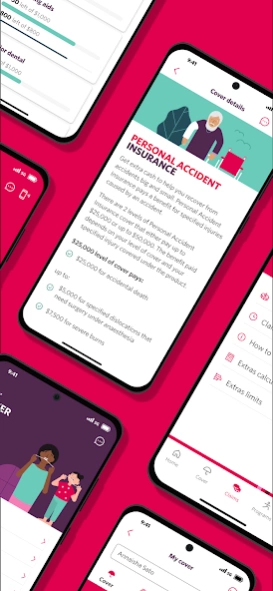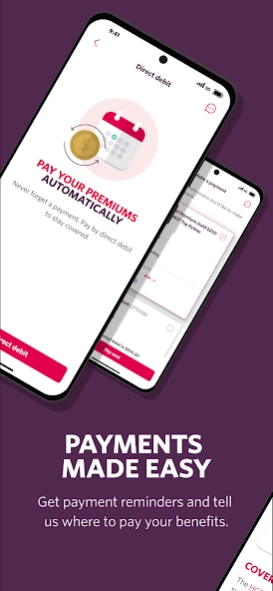HCF My Membership App 7.2.0
Free Version
Publisher Description
HCF My Membership App - Your health partner in your pocket
HCF’s My Membership app is your trusted health partner in your pocket. It’s designed to take the hassle out of health cover and put you back in charge with a simpler, easier experience.
Download it now for:
• Claiming on the go – Make a claim in minutes with our quick and easy claims experience.
• Payments made easy – Stay in control with payments in advance and handy reminders.
• Getting your cover sorted – Manage your health and life cover on the go, anytime, anywhere.
• Using your digital card – Scan your secure digital membership card or QR code to claim on the spot at selected providers.
• No-fuss cover reviews – Check your cover’s still a match for your health and life needs.
• Messaging us anytime – Message us with your questions and we’ll get back to you quick smart during business hours.
• Health cover companion – Easy access to health programs, offers, discounts and more.
The app will work best if you download an up-to-date version of software on your phone. The app is for Australian HCF private health insurance policies only.
Download it now and enjoy an app that’s genuinely made for members.
About HCF My Membership App
HCF My Membership App is a free app for Android published in the Health & Nutrition list of apps, part of Home & Hobby.
The company that develops HCF My Membership App is HCF Australia. The latest version released by its developer is 7.2.0.
To install HCF My Membership App on your Android device, just click the green Continue To App button above to start the installation process. The app is listed on our website since 2024-04-16 and was downloaded 1 times. We have already checked if the download link is safe, however for your own protection we recommend that you scan the downloaded app with your antivirus. Your antivirus may detect the HCF My Membership App as malware as malware if the download link to au.com.hcf.hcf is broken.
How to install HCF My Membership App on your Android device:
- Click on the Continue To App button on our website. This will redirect you to Google Play.
- Once the HCF My Membership App is shown in the Google Play listing of your Android device, you can start its download and installation. Tap on the Install button located below the search bar and to the right of the app icon.
- A pop-up window with the permissions required by HCF My Membership App will be shown. Click on Accept to continue the process.
- HCF My Membership App will be downloaded onto your device, displaying a progress. Once the download completes, the installation will start and you'll get a notification after the installation is finished.